Quickly apply for your allowance energy costs for energy-intensive SMe (TEK) with eHerkenning
Register now to eHerkenning level 3

Log in to RVO with eHerkenning
Fast access with our remote onboarding
eHerkenning - the trusted login tool for organisations and companies in the Netherlands. Register now to apply for the allowance energy costs (TEK) for your company.
The Netherlands Enterprise Agency is the place to submit an application for The Energy Costs Allowance for energy-intensive SMEs (TEK). Using eHerkenning, accessing this service is simple and secure. Registering for eHerkenning is quickly and easily accomplished at Digidentity without leaving your desk. Our registration process for eHerkenning level 3 can be completed entirely online and remotely. You can then log in to RVO using your eHerkenning account.
Logging into RVO requires eHerkenning level 3 with authorisation 'RVO services at level eH3' (or higher). This is the second highest level of assurance within eHerkenning. Digidentity is an eHerkenning supplier recognised by the government. Which means that we meet all mandatory safety requirements and standards.
How does it work?
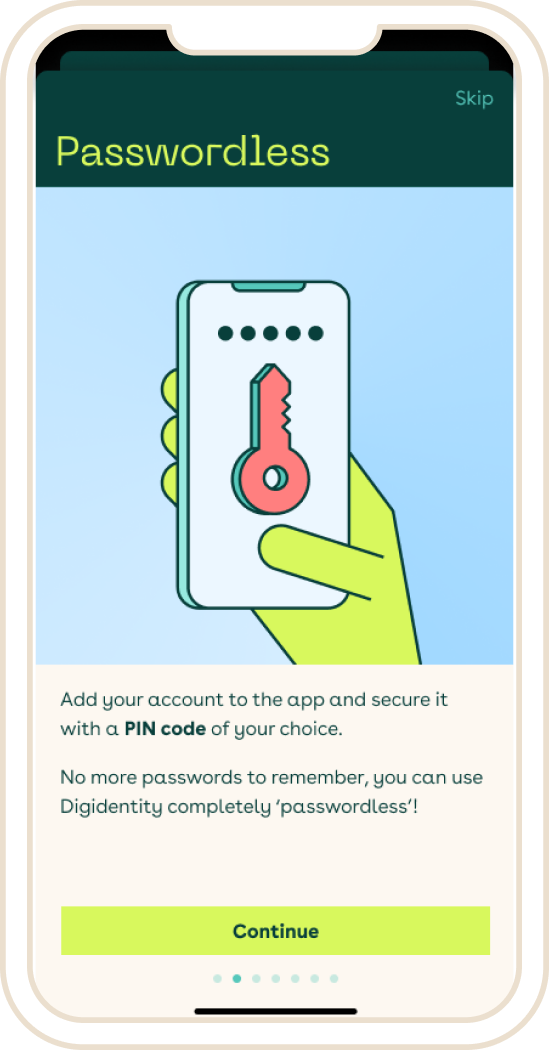
1.
Digidentity's registration process is online, quick and easy. You start the application simply by choosing the right product on this page and clicking on 'Register now'. Make sure you have your identity document, smartphone and Chamber of Commerce (Kvk) number to hand. Our system takes you through the registration process, step by step.
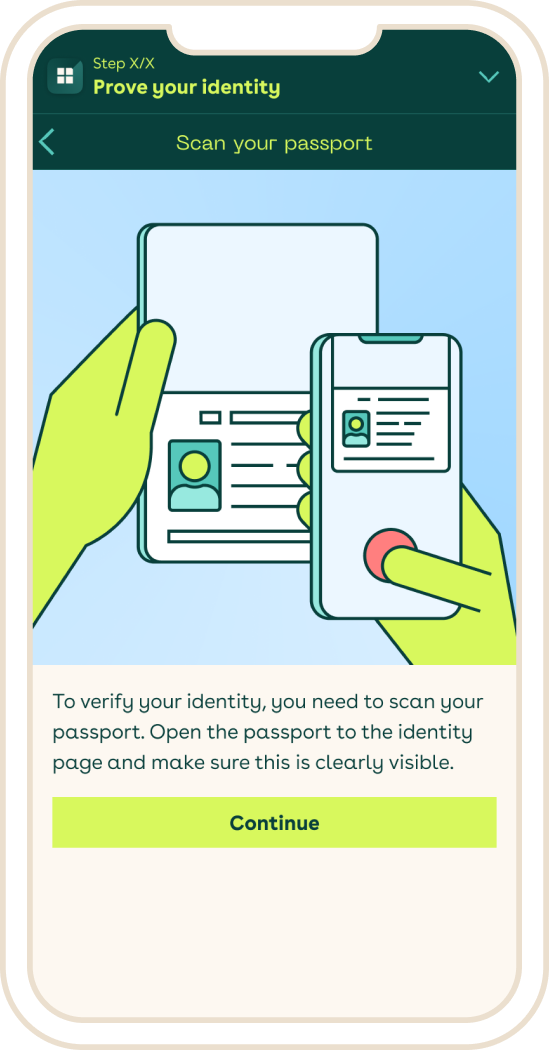
2.
The registration process starts with the creation of your Digidentity account. In this step you download our Digidentity app on your smartphone. We verify your identity with our biometric identification method. This means that with the app we are going to read the NFC chip in your identity document. To confirm your identity, you take two selfies, which we compare with the photo on your identity document.

3.
After confirming your identity, we verify the details of the company for which you are registering eHerkenning. To do this, we ask you to enter the Chamber of Commerce (Kvk) number in this step. Based on your registration with the Chamber of Commerce (Kvk), we check the company's details.
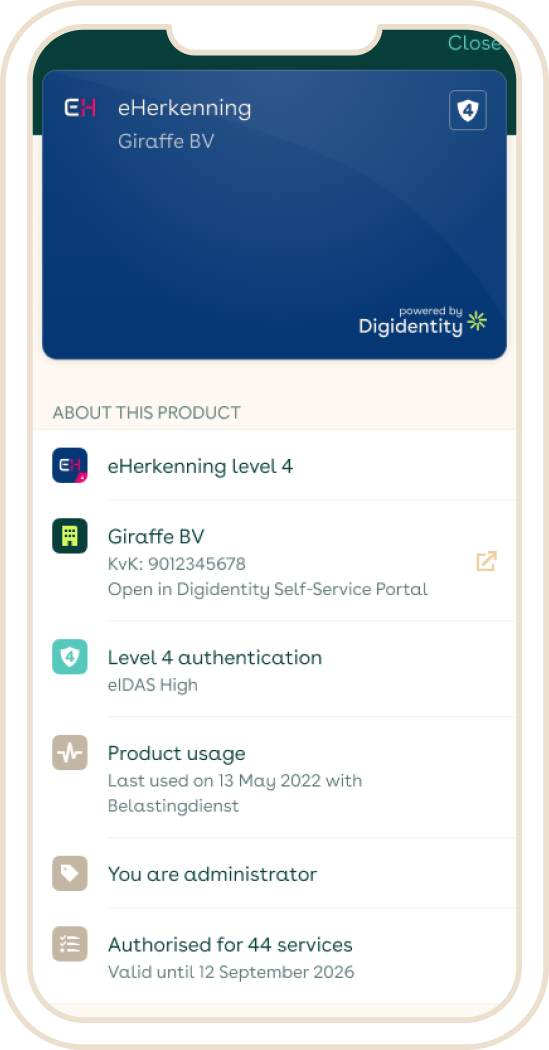
4.
In the final steps of the registration process, we verify that you are authorised to act on behalf of this company. If you are an authorised representative in the Chamber of Commerce (Kvk), the authorization will be automatically approved. If this is not the case, you must ask the authorised representative in your company for approval.

5.
When the authorization is approved, your eHerkenning account is ready to use. You will also receive a confirmation e-mail. From now on you can log in quickly and securely with eHerkenning. You can manage your eHerkenning account from the Digidentity wallet - via the app or desktop.
