Register for eHerkenning
Everything you need to know before starting your registration
With Digidentity's eHerkenning you can register completely remotely, without needing to make an appointment. This allows you to start using eHerkenning within just a few minutes. In addition you to this, you do not pay any hidden fees with Digidentity. This makes eHerkenning from Digidentity:
- Faster
- Easier
- More beneficial
Your remote eHerkenning registration in just a few simple steps
You can get started right away with your eHerkenning registration! What you need is your phone and an identification document, such as your ID card, driver’s license, or passport. Make sure to register for the correct level of eHerkenning. If in doubt, you can use our eHerkenning Selection Guide.
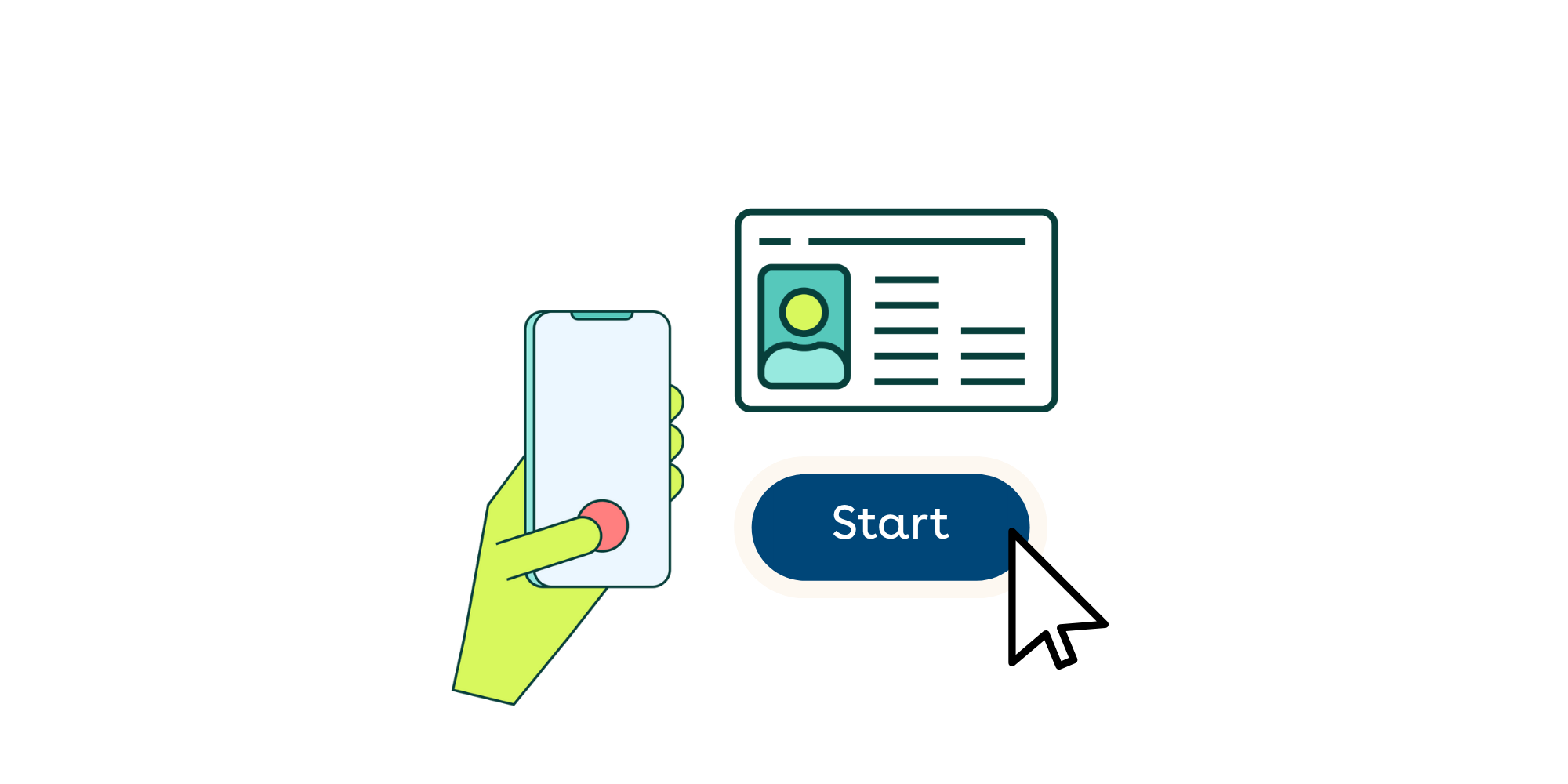
We can verify your identity completely remotely during your registration, without needing to make an appointment. Simply scan the NFC chip of your identification document and take a selfie. We will immediately verify whether your information is correct.
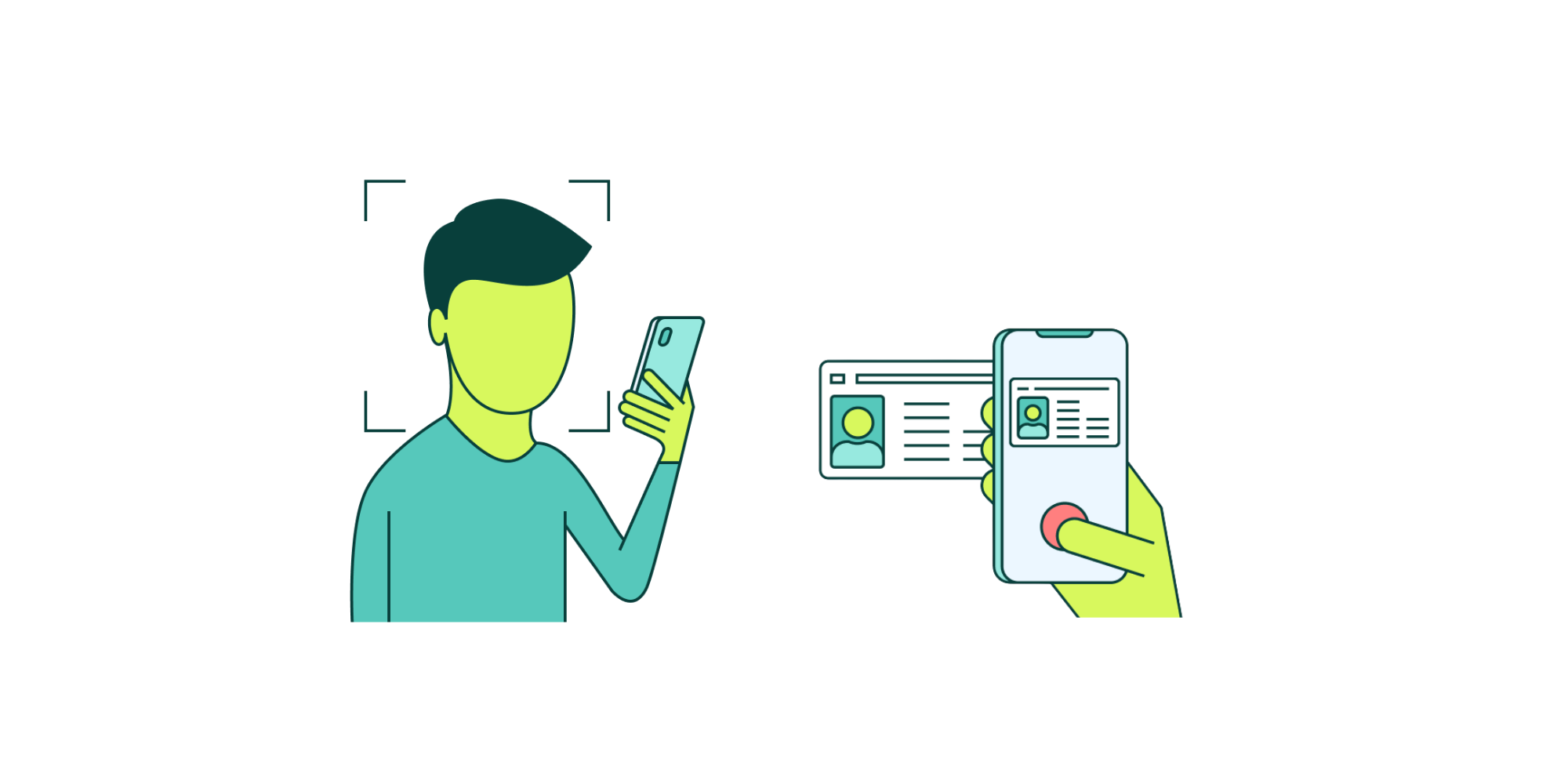
During the registration, you can pay immediately via iDEAL, credit card, or bank transfer. You will later receive an invoice or payment receipt via email. If you registered through an invitation from an administrator, the invoice will be sent directly to the organisation.
In order to verify your authority, the application for eHerkenning must always be approved by an authorized representative of the organisation. This can be done via the SSP by a company administrator or with paper authorisation letters also known as Power of Attorney's.
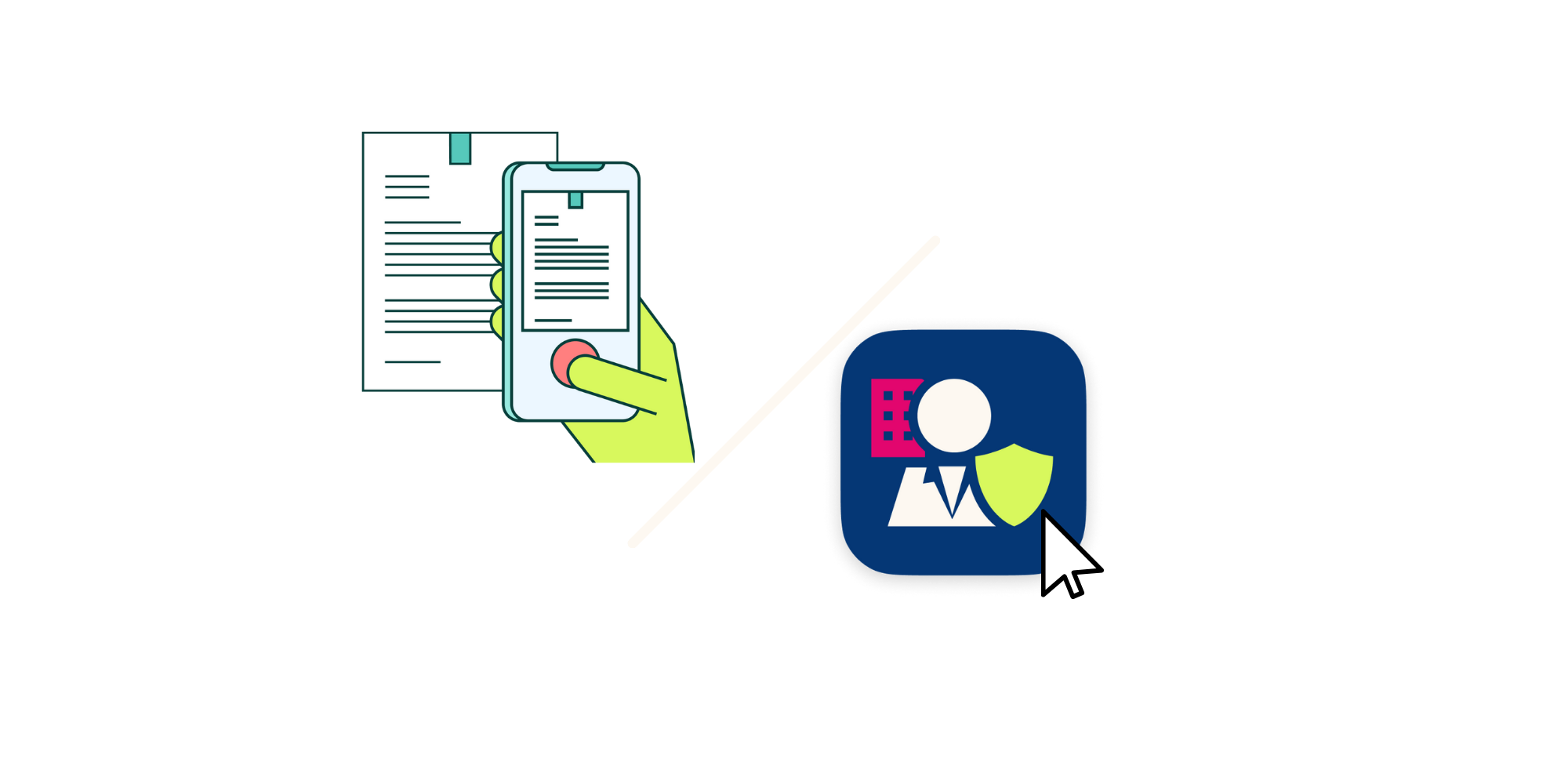
Once your request is authorised, your registration will be completed. You can immediately use your new eHerkenning to log in to the desired portal. Simply scan the QR code with your phone and enter your PIN code. No additional hardware is required!

What is eHerkenning?
With eHerkenning, you can safely interact online with over 600 government and private organisations. To gain access to specific online services, you need an eHerkenning account on the appropriate level of assurance. This proves you are authorised to log in and use the service. The organisation that provides the services determines which level of assurance users need.
Your authorisation for eHerkenning always needs to be approved by the authorised representative of the organisation.
You will encounter this step naturally during your registration. It is not necessary for the authorised representative to also be the user of the eHerkenning account you want to register for.
eHerkenning is stricly personal to ensure the reliability of the exchange of services and information between businesses. Therefore, you cannot share your eHerkenning account with other individuals.

Verifying Authority
To verify your authority, the application for eHerkenning must always be approved by an authorised representative of the organisation. You will encounter this step during your registration. It is not necessary for the authorised representative to also be the user of eHerkenning.
Option 1: Authorisation by an administrator
The easiest way to receive authorisation for eHerkenning is through the company administrator. A company administrator can be appointed on behalf of an organisation and can accept authorisations with a click via the Self Service Portal. This way, there is no need to bother a legal representative with paper authorisation letters.
Would you like to know how someone can become an administrator? Or would you like to know how an administrator can invite an employee? Below you will find more information.

Optie 2: Authorisation by paper letters
You Are Fully Independently Authorised
If you go through an eHerkenning registration and are fully independently authorised according to the Chamber of Commerce (KVK) data, you can complete the registration immediately and use eHerkenning.
You Are Jointly Authorised
If you are jointly authorised together with other individuals according to the KVK, one or more of these individuals must grant the authorisation, depending on the eHerkenning level. For eHerkenning level 3, the majority of the authorised persons must grant the authorisation. For eHerkenning level 4, all jointly authorised persons must grant the authorisation.
You Are Not Authorised
If you are not authorised according to the KVK, you need an authorisation from an independently authorised representative or from multiple jointly authorised representatives.
Are you unsure about who should sign the letter for your authorisation? Or do you want to know how to upload an authorisation letter correctly? Below you will find more information.

Register for eHerkenning
White paper by Richard Oliphant
Before starting your registration, make sure you have all necessary items at hand, such as your identity document, your smartphone, and the Chamber of Commerce (KvK) number of the company for which you are requesting eHerkenning. Applying for eHerkenning needs to be done with your personal email address and the smartphone of the person that needs eHerkenning.
Once you have gathered everything you need, you can start your registration by choosing the required level of assurance. The registration for eHerkenning needs to be done by the individual who needs it.
If you are not registered with the Chamber of Commerce, find out how to apply for eHerkenning without a Chamber of Commerce registration here.
If you are not the authorised representative, be aware of the fact your application might take longer. The authorised representative must approve your application using authorisation letters generated during your registration.
During your registration, Digidentity verifies your identity and authorisation. This is done by reading the NFC chip in your identity document and taking a selfie. When your registration is complete, your eHerkenning account will be ready for use.
Using eHerkenning on behalf of multiple companies? When you already have eHerkenning and need to log in on behalf of multiple companies, you can easily request eHerkenning for those companies directly through your account. Start a new purchase via the services tab in your account. Many details will be filled in automatically, speeding up the application.

