Log in to UWV with eHerkenning.
Fastest access to services related to work and income
- No surprises, no hidden costs.
- Register without an appointment.
- Register and use in minutes.
More info
Your remote eHerkenning registration in just a few simple steps
You can get started right away with your eHerkenning registration! What you need is your phone and an identification document, such as your ID card, driver’s license, or passport. Make sure to register for the correct level of eHerkenning. If in doubt, you can use our eHerkenning Selection Guide.
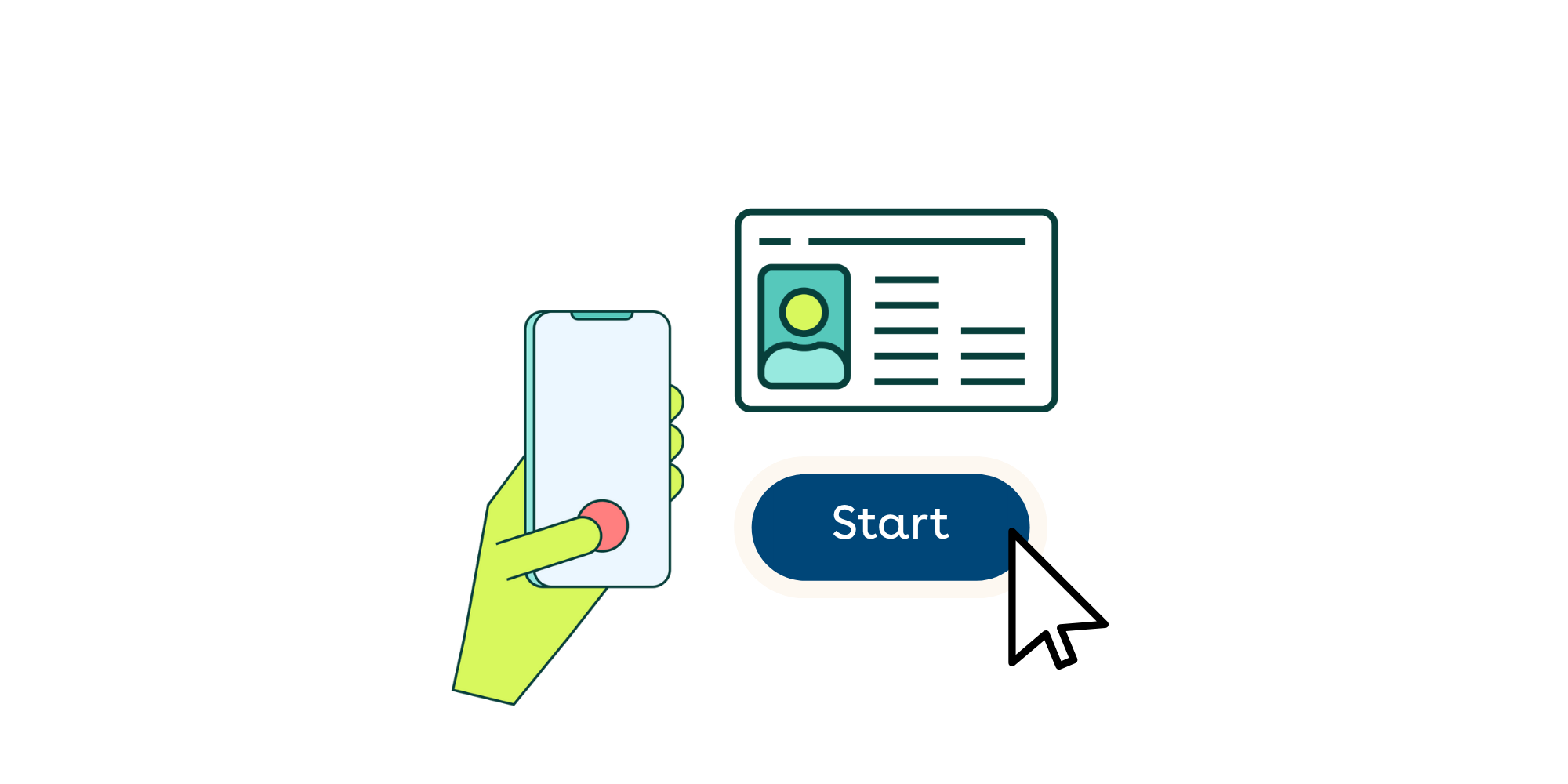
We can verify your identity completely remotely during your registration, without needing to make an appointment. Simply scan the NFC chip of your identification document and take a selfie. We will immediately verify whether your information is correct.
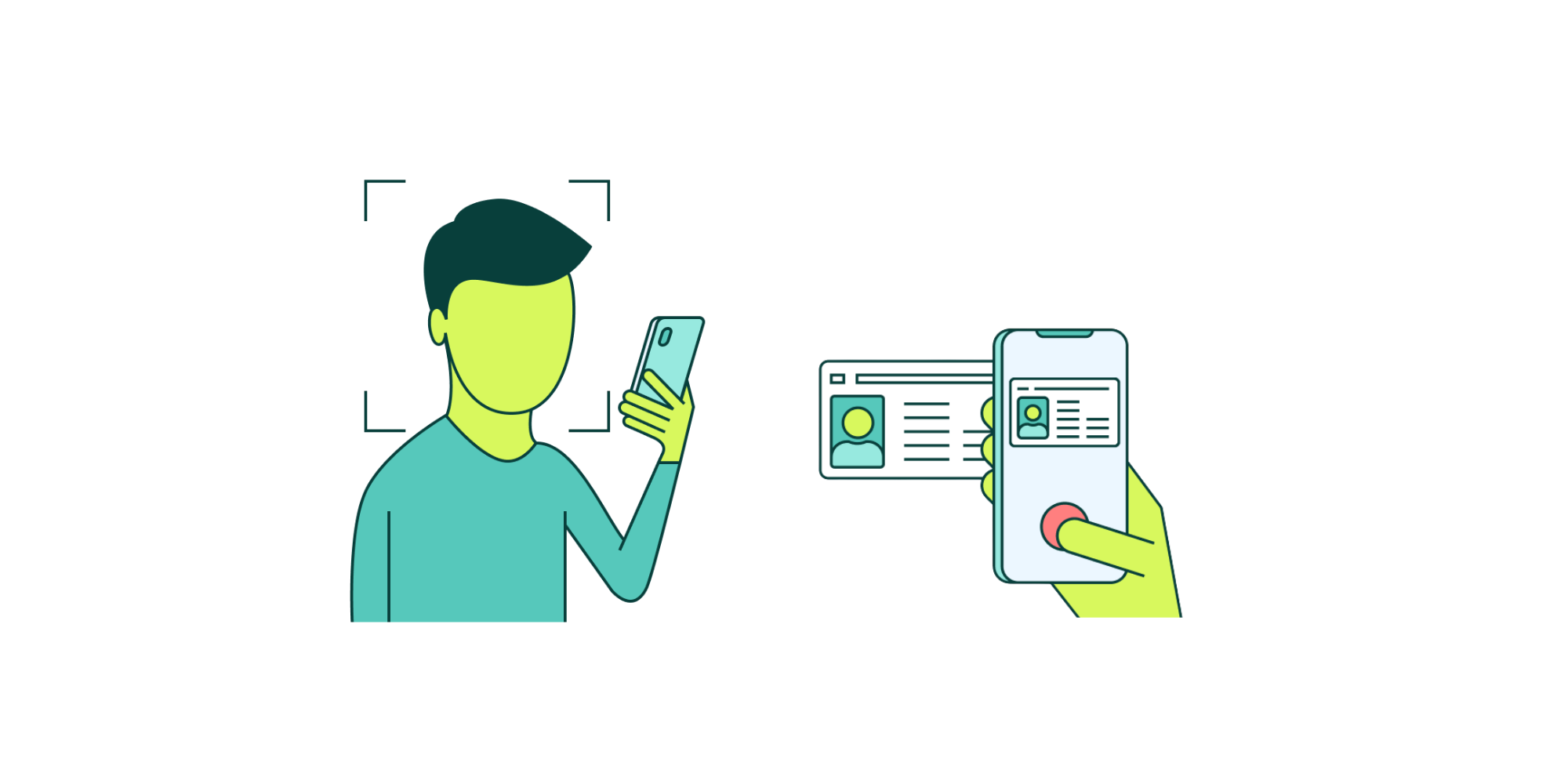
During the registration, you can pay immediately via iDEAL, credit card, or bank transfer. You will later receive an invoice or payment receipt via email. If you registered through an invitation from an administrator, the invoice will be sent directly to the organisation.
In order to verify your authority, the application for eHerkenning must always be approved by an authorized representative of the organisation. This can be done via the SSP by a company administrator or with paper authorisation letters also known as Power of Attorney's.
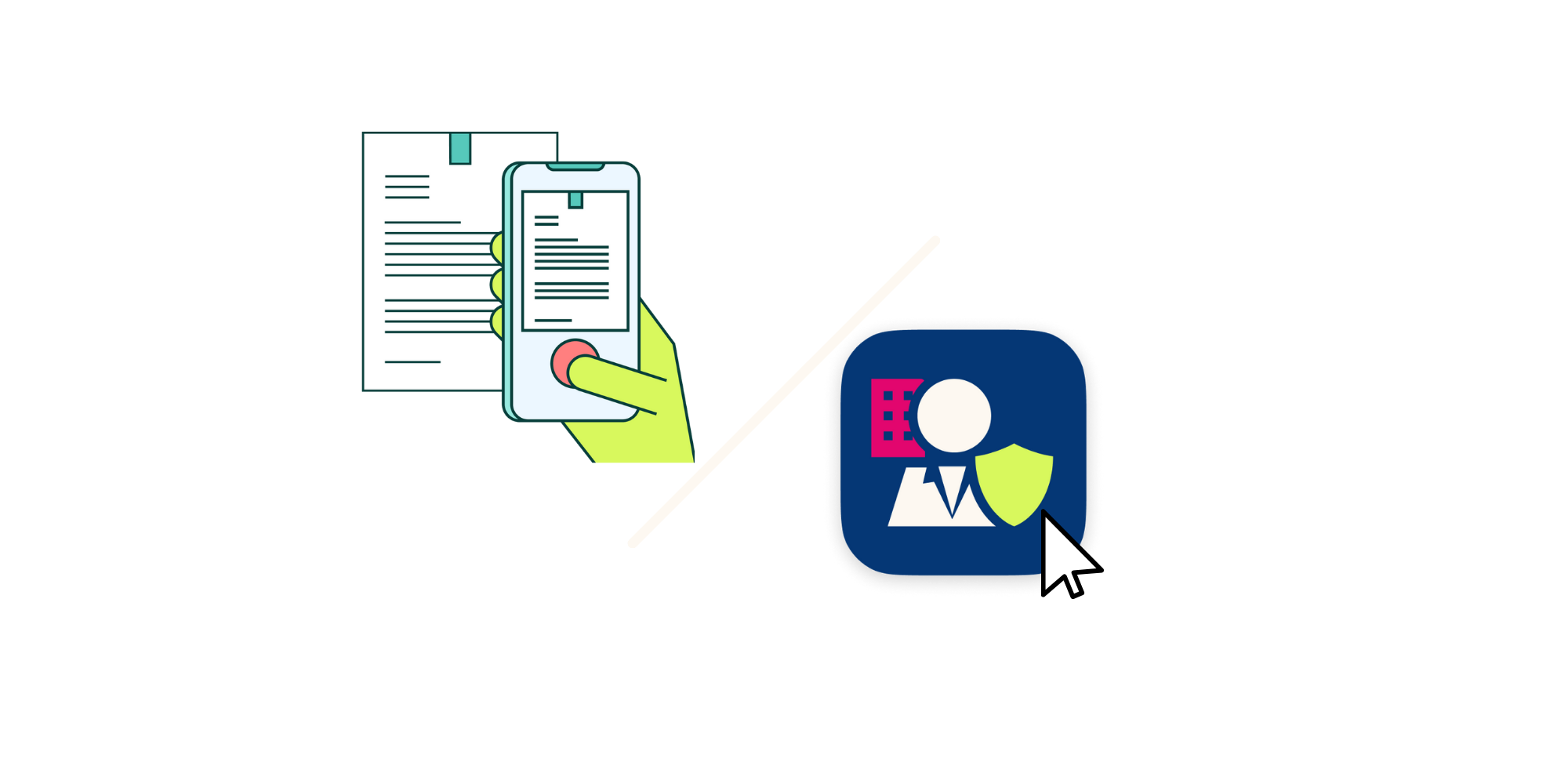
Once your request is authorised, your registration will be completed. You can immediately use your new eHerkenning to log in to the desired portal. Simply scan the QR code with your phone and enter your PIN code. No additional hardware is required!

The portals of UWV give you access to everthing you may need regarding work and income. With eHerkenning, logging in to these portals is easy and secure. You can arrange your eHerkenning account within minutes at Digidentity.
eHerkenning Level 4

The highest level of assurance available within eHerkenning.
Only for some companies and specific tasks, such as patent applications require level 4. After registration, you will also receive a voucher for five Qualified Electronic Signatures (QES). A one-off fee of 90 euro for identification costs will be charged.
Log in to UWV
From reporting sick employees to viewing absenteeism data, everything regarding work and income can be arranged within the portals of the UWV. To acquire access to UWV, you need eHerkenning. This is to ensure all the confidential, personal information that gets shared is and stays safe.
The registration process for eHerkenning is simplified at Digidentity. Create your eHerkenning account remotely, without leaving your desk. After registering you can log in at UWV.
eHerkenning 3
Logging in to the portals of UWV requires eHerkenning assurance level 3. This is the second highest level of assurance within eHerkenning. Digidentity is an eHerkenning supplier recognised by the Dutch government. Which means that we meet all required safety demands and standards.
Please note that eHerkenning level 4 is mandatory for some UWV portals.


